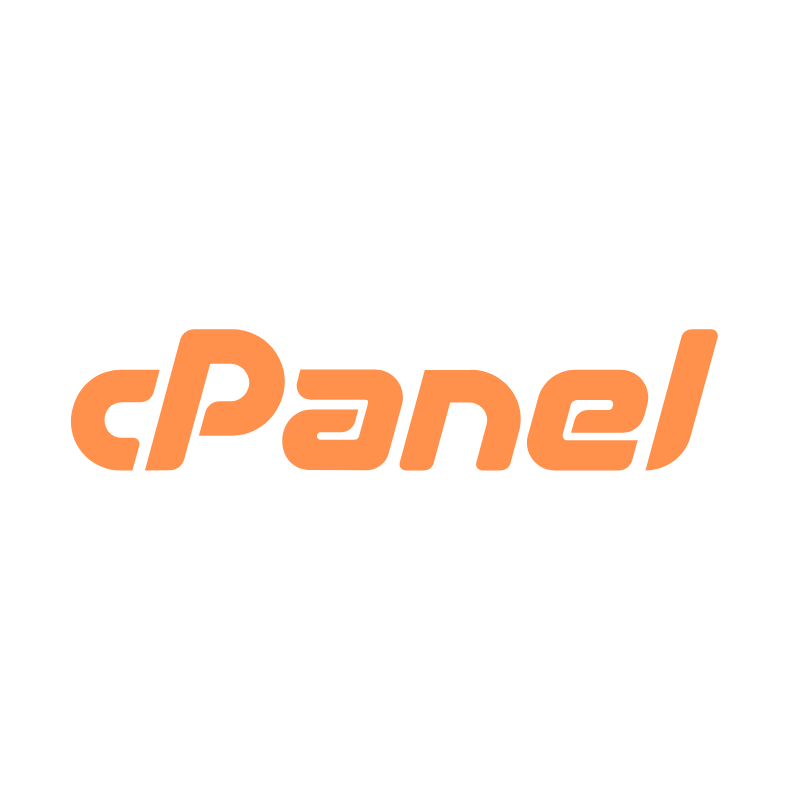
cPanel
Introduction
cPanel is a user-interface that makes a complicated system more manageable for developers and average users. cPanel provides the navigation, buttons, links, and graphics needed to make hosting and file management more understandable.
Some of the areas you can manage on the cPanel include the following:
✔ Website file organization.
✔ Software installation, like installing WordPress.
✔ Email account creation and management.
✔ Domain and subdomain creation and management.
✔ Database search, backups, and management.
✔ User management.
✔ Passwords and security.
✔ Much more.
Without the help of cPanel, only those with advanced technical knowledge could manage a server, or a website for that matter. Overall, cPanel bridges the gap between complexity and user-friendliness.
It’s still somewhat intimidating for many people just getting started with hosting. However, it’s one of the best solutions for managing your site files without having to hire a developer.
